I am the least consistent person I know...and I really have no idea how often I'll post anything or what exactly I'll talk about. I know enough to not post anything about work and I'll do my best not to reveal anything personal about the many wonderful (and some less than wonderful) people in my life lest all hell break loose. But my bookshelf has everything on it from Harry Potter to volumes of the Talmud to the Satanic Bible to trashy romance novels, books on business, personal finance, computer programming, and a bunch of children's books that I read periodically to keep me sane. My bedtime is different every night, and I can't say I have wake up at the same time either. I'll eat the exact same thing for breakfast for 12 days aside from 4 randomly dispersed days in the middle - and then I'll eat something different every day for 3 days - and then have no breakfast for 2 weeks. Similarly - I expect that there will be days when I post on here 9 times - and then go for a month without saying anything.
So - I do not recommend "visiting" this website often to check on me... (although of course you sure are welcome 'round here...) There's a much better way to deal with this blog and so many other blogs and websites out there. Subscribe to the RSS or ATOM feed! It's free. It's easy. And it will totally revolutionize the way you use the web. You just need to use a "Reader".
Almost every blog and (including this one!) and most news sites publish their content - and you can setup your reader to subscribe to "feeds" from those websites. You do not need to visit every one of your friends' blogs and every news site that you love to see if there's an important update. It's much easier to just open up your reader - and see at one glance if there's anything new you care about.
Being a news junky, I used to visit www.cnn.com and nytimes.com 8 zillion times a day - but no longer. Now I subscribe to their RSS feeds here and here. Slate magazine has a really great page about RSS with some suggestions about Reader products to use, although I really don't think you need to download software when there are so many web-based Readers available that you can access from anywhere on any computer.
Definitely make sure you're using the latest version of your web browser - because all the major ones now have specific support for RSS. I use Firefox 2.0 and I recommend it highly to everyone, but the new Internet Explorer v7 isn't terrible either and neither is Safari. When you're using one of these browsers, and you click on an RSS or atom feed link like mine, you should automatically be prompted to subscribe in some special way. Firefox lets you setup a live bookmark - and it'll also give you the option to add it to the Google Mail Reader.
Here are some popular web-based "Readers":
http://reader.google.com(this is what I use)
http://www.google.com/ig
http://my.yahoo.com
http://www.bloglines.com/
Whenever you're on a site that you like and you want to keep track of, look for their little orange "RSS" logo - or search for the word "subscribe" or "rss" or "feed'...and you should be able to find a link to it. If that doesn't work, it's possible that they haven't implemented RSS just yet. But before you give up, try the the website's home page with a "/feed" or a "/atom.xml" after it. (For example - most blogger-powered websites have a "atom.xml" feed which you can subscribe to, even if there isn't a link on the page. Hence, this site's feed is http://danielmax.blogspot.com/atom.xml
You can also add RSS feeds to Gmail Web Clips
These sites are really useful for searching blogs:
http://blogsearch.google.com/
http://www.technorati.com/
Here's a screenshot of my Google Mail Reader:
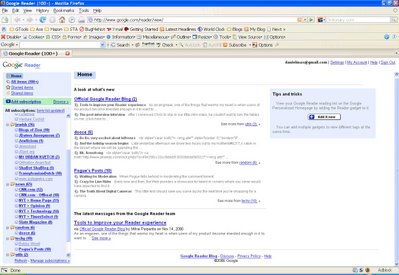

No comments:
Post a Comment